When crafting your WordPress website, it is not only important to publish informative and well-structured content, but it is also crucial to make your web pages as aesthetically appealing as possible.
An effective way of making your site more beautiful is by inserting a slider that automatically showcases and rotates a set of media files on one or several of your site pages.
A very efficient and simple way of adding a slider is by installing a WordPress plugin that can ease your work with the Gutenberg editor. So, if this is your preferred WordPress editor, then check out our list of best slider plugins for the block editor.
5 Best WordPress Slider Plugins
We have carefully handpicked a set of the best slider plugins that you can use with Gutenberg Block Editor and make your site more appealing and engaging for your audience.
MetaSlider
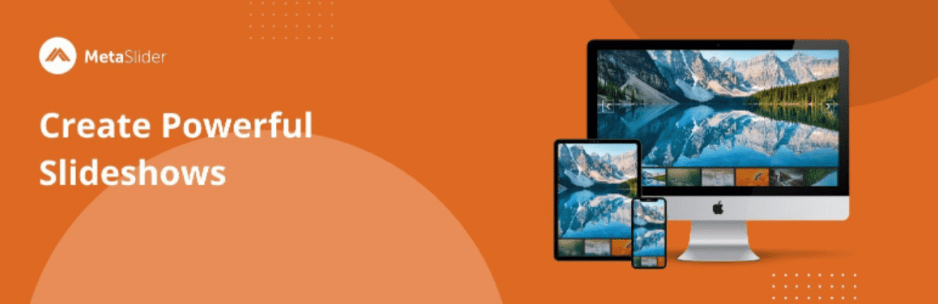
MetaSlider is a simple-to-use slider plugin that allows you to create a slideshow, a gallery, or a carousel in minutes without having to deal with any technical difficulties.
This plugin is very user-friendly and comes with a wide range of features and customization options that can help you make your website even more beautiful and informative.
With MetaSlider you can define the size of your slider, transition effect, slideshow themes, and much more.
Smart Slider 3
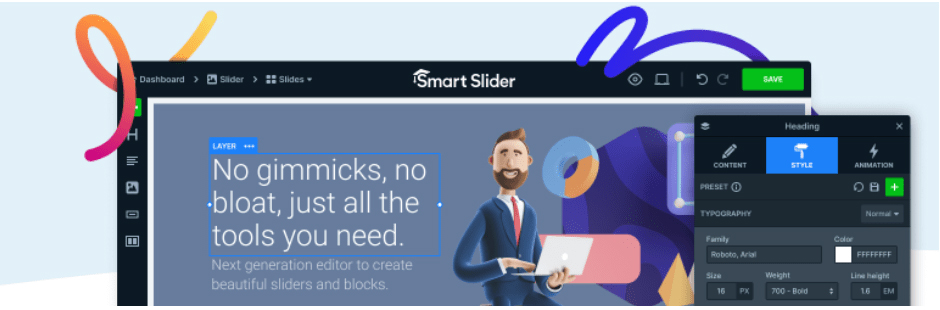
Smart Slider 3 is a feature-rich slider plugin that grants you tons of settings that you can tweak, so you design the perfect slider for your website.
The plugin comes with various slider types such as a classic slider, carousel, and showcase type. You can start building your project from the ground up or choose among numerous templates, and you have control over each aspect of your slider to the smallest detail.
Smart Slider 3 is a great choice, should you wish to delve deeper into customizing your site and present your site visitors with a unique design experience.
Soliloquy

Soliloquy is an intuitive and very feature-rich interface WordPress plugin. With Soliloquy you can create a slider from the ground up or, you can quickly set up a dynamic slider with your site’s featured content, social media feed, or e-commerce products.
The plugin allows you to use a drag-and-drop function when choosing which WordPress media files, you want to showcase in a sider and numerous configurations for your slideshow effects and layout.
Soliloquy is a very beginner-friendly plugin and therefore is a great choice, should you wish to benefit from a quick setup and convincing slideshow presentation.
Master Slider

Master Slider is a versatile slider plugin that allows you to build a fully customized slider, sample slider designs, or numerous already premade templates that you can use right away or edit, so they fit your website’s design concept.
One of the great features that the plugin comes with is the premade slider designs that are instantly accessible. They allow you to craft a beautiful layout that fits your website’s design with only a few clicks here and there.
Master Slider is a perfect fit for you and your WordPress project, should you wish to set up a beautiful and fully functional slider quickly and effortlessly.
Wonder Slider Lite
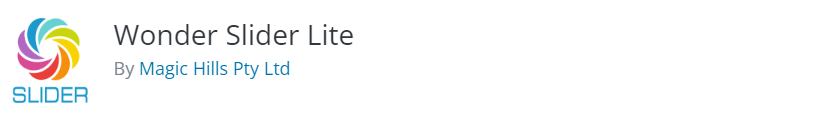
Wonder Slider Lite is a very simple yet versatile plugin that grants you all the tools you need to craft an aesthetically pleasing slideshow.
The plugin comes with various options that allow you to fully customize your slider and also offers YouTube, .mp4, Vimeo, and other media formats.
Wonder Slider Lite is a great option, should you wish to benefit from a simple yet very feature-rich plugin for your slideshow ideas.
Conclusion
With a slider, you can make your web pages really stand out from the competition and retain your visitors’ attention for a longer period and eventually contribute to expanding your site audience and more conversions.
In this article, we shared our best picks for your WordPress site that are completely compatible with Gutenberg Block Editor.
Related:
- Create a WordPress Website – The Ultimate Guide
- How to Use WordPress Gutenberg Block Editor
- How to Insert Gutenberg Blocks in WordPress
- How to Add Tabs to Your WordPress Site with Gutenberg
- How to Copy a Page with WordPress Gutenberg Editor
- How to Display Code with WordPress Gutenberg Code Block
- How to Use the Navigation Block in Gutenberg
- How to Change Text Color With WordPress Block Editor