VPS Hosting
Starter VPS
Starter VPS
- 50% CPU
- 1 GB RAM
- 25 GB Disk Space
- 2 TB Monthly Traffic
- 50 Mbit/s Bandwidth
- 1 IP address
- 30 Days Money Back Guarantee
- 24/7 Support
- 50% CPU, 1 vCPU
- 1 GB RAM
- 25 GB Disk Space
- 2 TB Monthly Traffic
- 50 Mbit/sBandwidth
- 1 IP address
Recommended
Pro VPS
Pro VPS
- 100% CPU
- 2 GB RAM
- 50 GB Disk Space
- 4 TB Monthly Traffic
- 100 Mbit/s Bandwidth
- 1 IP address
- 30 Days Money Back Guarantee
- 24/7 Support
- 100% CPU, 2 vCPU
- 2 GB RAM
- 50 GB Disk Space
- 4 TB Monthly Traffic
- 100 Mbit/s Bandwidth
- 1 IP address
Advanced VPS
Advanced VPS
- 100% CPU
- 4 GB RAM
- 100 GB Disk Space
- 8 TB Monthly Traffic
- 100 Mbit/s Bandwidth
- 1 IP address
- 30 Days Money Back Guarantee
- 24/7 Support
- 100% CPU, 4 vCPU
- 4 GB RAM
- 100 GB Disk Space
- 8 TB Monthly Traffic
- 100 Mbit/s Bandwidth
- 1 IP address
Overview
Server Control Panel
Webmin
In-house Hosting Control Panel
What is a Virtual Private Server(VPS)?
The Virtual Servers (a.k.a. VPS, Virtual Private Servers, or Cloud Servers) are an innovative approach to the clusterization of a physical server to several virtual machines.
This approach is the present and the future of the hosting industry, as it offers vast and instantly scalable high-performing personal servers at a really low cost.
When you choose a VPS Cloud Hosting, it’s 100% personal machine with root access. Of course, you get fully yours CPU, RAM, and SSD disk. Our virtual servers are based on the XEN and XEN Hypervisor technologies which adds a thin software layer between the server and the operating system.
Every VPS has its own operating system – Debian, CentOS, or any Linux distribution that you like.
Virtual Servers in a Glance
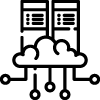
Secure Infrastructure
The cloud infrastructure of ZETTAHOST.com uses enterprise-grade Storage Area Network (SAN), which secures your data on a number of SSD disks.

Intuitive Control Panel
In our hosting panel, you can control all of your web hosting’s available resources.
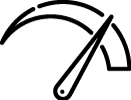
High-Speed Performance
Your pages will load fast and easy, thanks to our powerful servers, located in Kiel, Germany.
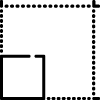
Scalability
You can enlarge the size of the SSD partition that is at your disposal. Adding RAM to your VPS is also possible. Both, without any downtime.
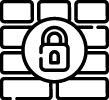
Security & Reliability
Not only do we guarantee 99.9% uptime of our servers, but we make weekly backups, give you the opportunity to password-protect specific directories, and offer spam and virus protection.
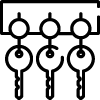
Ease of Access
You can upload or modify the files of your websites using the method most convenient to you. You can do so with FTP Client of your choosing, SSH, or the web-based in-house developed File Manager of ZETTAHOST.com.
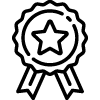
Independency
The XEN Hypervisor gives you independence and protection, as well as server reconfiguration capabilities. The XEN virtualization allows you to install a different operating system on each of the Virtual Servers of the machine. What is more, every device could be reset, separately from the others.
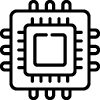
Own Resources
By choosing ZETTAHOST.com’s VPS, you’ll be absolutely independent of other Virtual Servers on the machine. You’ll have CPU and RAM dedicated to you. The resources won’t be shared with any other, and you can count on them at any time.

